DEAR BLOGGER , Long time i never update your blogg (: hee , sudah berhabuk dh !
skrang nie , kau tk pyah risau blogger aku dh bersihkan kau smpai aku BERSIN , acuuu !
sesema sudah ;( Hahah , so hrini je aku boleh bersihkan kau sbb lame dh aku tk online fbku krana buzyy of homework & more ..Soryy my blogger ! (:
YANA VALANCESSA [;









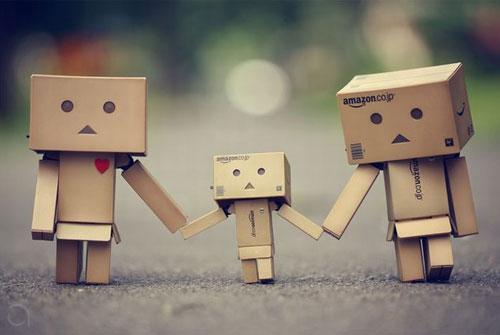




 DASHBOARD
DASHBOARD